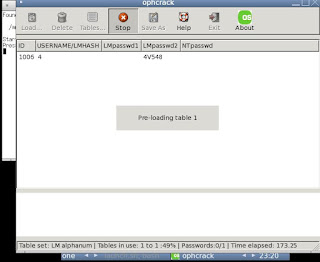Multimedia has become an important part of the Internet nowadays. Consumers have realized that Internet connectivity is as important as a telephone connection and have showed willingness to invest in high bandwidth connection. This has led to a proliferation of rich multimedia websites- youtube is a prime example. Although Youtube and such sites generally offer recorded videos, live streaming is also steadily gaining momentum. Nearly all the Indian news channels provide a link to "live TV" , recently IPL also broadcast their matches live on the Internet. This can pose a problem to the average internet user though.
I was recently enjoying a hot debate aired on Times Now and decided to download it so that I could show it to my friends. Usually the channel will never provide a link to download the live news but that did not hassle me since I had a registered copy of IDM. It is when IDM failed to detect the multimedia stream that I realized that downloading live streaming is not as easy as it seems. I googled around but did not get satisfactory results. Finally I turned to Wireshark and soon it was clear that the news site used a protocol called RTSP(Real Time Streaming Protocol) to serve the content. I tried VLC media player to play the RTSP stream but it simply crashed.
Another round of googling and I found a host of software claiming to download RTSP streams. Most of them were either not able to detect the streaming video or froze. Many failed to work in Vista too. Finally I was able to find a wonderful program called Replay Media Catcher which can not only download and record RTMP streams but also HTTP live streams (like Youtube vids) and RTSP stream. It works pretty well with Vista and has no issues with the infamous Windows UAC feature. There is also a nifty feature which allows you to extract mp3 from the flv files.
After the recording has started you can close the browser since Replay Media Catcher will still download the stream. So now you do not need to sit and watch live tv since you can always record it and play it on your favorite video player, just like a movie, whenever you want to! It will download the stream and store it in a user defined folder.
NOTE: Remember to run Replay Media Catcher first and put it in 'start recording' mode before you browse to a live streaming site, otherwise the software won't be able to detect the stream and the browser may become unresponsive.
Replay Media Catcher is not a freeware and you may want to try out its trial version or look for it on torrent network!
1. Replay Media Catcher Homepage
2. Download Replay Media Catcher
3. Times Now Live TV
4. NDTV Live TV
5. Wiki on RTSP
I was recently enjoying a hot debate aired on Times Now and decided to download it so that I could show it to my friends. Usually the channel will never provide a link to download the live news but that did not hassle me since I had a registered copy of IDM. It is when IDM failed to detect the multimedia stream that I realized that downloading live streaming is not as easy as it seems. I googled around but did not get satisfactory results. Finally I turned to Wireshark and soon it was clear that the news site used a protocol called RTSP(Real Time Streaming Protocol) to serve the content. I tried VLC media player to play the RTSP stream but it simply crashed.
Another round of googling and I found a host of software claiming to download RTSP streams. Most of them were either not able to detect the streaming video or froze. Many failed to work in Vista too. Finally I was able to find a wonderful program called Replay Media Catcher which can not only download and record RTMP streams but also HTTP live streams (like Youtube vids) and RTSP stream. It works pretty well with Vista and has no issues with the infamous Windows UAC feature. There is also a nifty feature which allows you to extract mp3 from the flv files.
After the recording has started you can close the browser since Replay Media Catcher will still download the stream. So now you do not need to sit and watch live tv since you can always record it and play it on your favorite video player, just like a movie, whenever you want to! It will download the stream and store it in a user defined folder.
NOTE: Remember to run Replay Media Catcher first and put it in 'start recording' mode before you browse to a live streaming site, otherwise the software won't be able to detect the stream and the browser may become unresponsive.
Replay Media Catcher is not a freeware and you may want to try out its trial version or look for it on torrent network!
Interesting Links:
1. Replay Media Catcher Homepage
2. Download Replay Media Catcher
3. Times Now Live TV
4. NDTV Live TV
5. Wiki on RTSP